First steps: Create your first multi-lingual topic
First steps: Create your first multi-lingual topic
Hello Members,
We are writing this tutorial to help you better understand what is a multi-lingual topic and how to manage it

This FAQ contains a brief description of all the basic features; btw, note that other more detailed tutorials are available.
- Create your first project
- Create your first page
- Create your first alias
- Implement your alias
- Submit translations for other languages
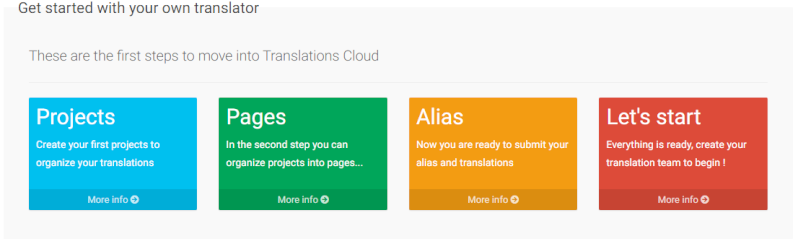
Create your first project
A Project is a what you can consider a folder. You can create unlimited projects, but nothing changes for your translations: a project is only useful for your and your translators to organise your translations.
Example of projects:
- website
- forum
- app
In this case, you will place all the translations for your website in the first project, the ones for your forum in the second one and the app ones go in the last one. Of course, you can choose what you prefer

To create a new project go to your client area > Management > Your projects and click on Create a new project
Create your first page
A Page is another structure that allows you to organize your projects.
Let's take the website project; we can split this project into different pages
- home
- login
- about
- etc..
To create a new project go to your client area > Management > Your pages and click on Create a new page
Create your first alias
Now that you have your projects and pages ready we can start with your alias.
An Alias is a special "box" that will contain's all your translations for a specific content. For each article, topic or post you will create an alias with the default translation (English translation).
Let's create an #alias called article_one for a topic on our forum. We go to client area > Management > New translation and we fill-in the different fields.
You can choose between two different alias-structures:
- String
99% of the time you will use a string translation. This will contain all what you prefer - Array
Developers will know this structure, but if you don't, an array is a special structure that will allows you to save more contents in the same object. For example we can create an alias for months-names with 12 elements under the same array-alias
 There is nothing you can't do with a string. You can create 12 alias-strings instead of creating 1 array-alias for example
There is nothing you can't do with a string. You can create 12 alias-strings instead of creating 1 array-alias for example
Once created, the alias article_one will contain our english (default) translation.
Implement your alias
According to your forum, blog, website version there are different implementations.
 Please refer to our #plugin list for more informations
Please refer to our #plugin list for more informationsSubmit translations for other languages
Once you have created an alias (in our example article_one) you can ask your translators to translate your alias into their own languages. To do this, you must have created some translators in client area > Management > Translation team.
Your translators can manage different languages (you can decide this for each member) and they will be able to login your translation tool and translating from client area > Translations > Pending translations.
Once your translator for french (for example) has translated article_one for his/her language, you can find his translation in client area > Export > French. From here, you can release the different translations. Once released, your french members will be able to read your topic in their own language




 Home
Home Portal
Portal
